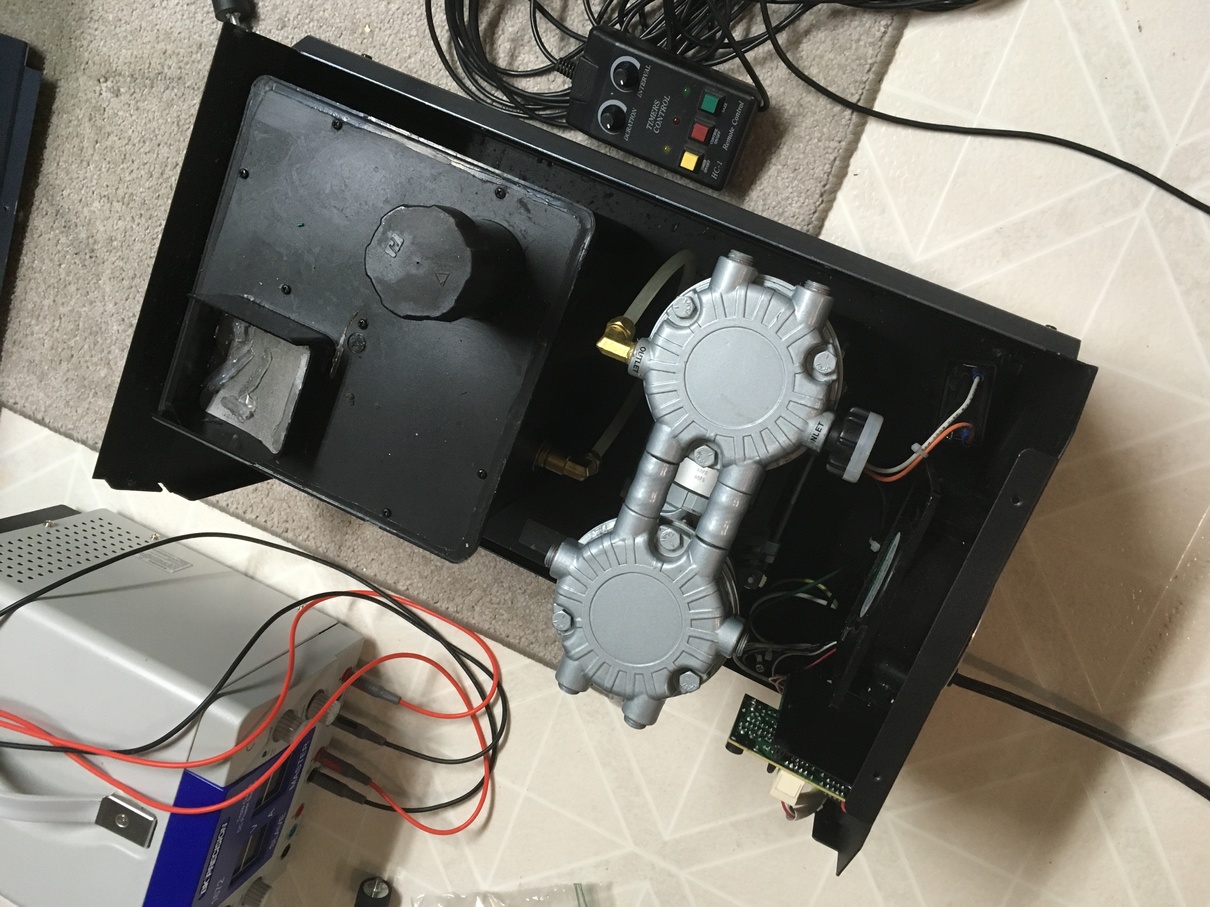Elation AR-32RM repair, software
Story time….
So a friend and myself volunteered to do lasers, sound and lighting for an upcoming IT security conference. Seems cool. We get up balls early to drive to Towsen MD to do a walk through on the hotel and try to get the ability for fire watch and haze for the lasers (denied by hotel. Sigh.)
On the way back we stopped by the MAGFest warehouse, another event we volunteer with. Right near the warehouse is this music store (drums/guitar/keyboard/perc/pa) that has a lot of new and used music equipment. I always like to peek at the keyboards and Rob wanted to check out the PA subs. I see this unit in the racks of random bits, an Elation AR-32RM. Maybe Rob spotted the DMX connectors. Not sure. I had been thinking about looking at the OLA software on Linux or Pi/Arduino for instant playback to some RGB LED wash lights I got from a deal back in the Norfolk VA days.
This thing is pretty broken. The welds that hold the front on were broken off, so someone used thin strips of gaffers tape to hold it together. No way, I think. Last time I was in this store drooling over some old Roland analog rack synth they quoted eBay fully working prices, but it was worth a shot. “Hey man, would you take $20 for this thing? It’s pretty broken but I might have a use.” “$20 if I never see it again, no warranty” “Oh yea, deal man.” $20 in the hand, $20 in his drawer, the next step we were out the door.
Two nice black cap head screws and nuts, some time on the drill press and some luck…. good to go! Looks pro! Getting the stupid gaff tape gum off was more work then fixing the damage, goo gone was no match. Magic eraser seemed to work best.
Last step…. the software!
The software is BROKEN!
So, after downloading the software distro and digging out some old laptops I found that the Windows 32bit drivers… are broken. Off to the 64bit drivers… which are… broken. After all the work to get the thing looking good, and with the DC Dive Show around the corner (where I plan to use it) the clock was ticking. I emailed Elation but didn’t catch a response. I decided to dig a bit.
The drivers portion of the software contain a FTDI driver, which is pretty common. But the vendor ID from the unit doesn’t match the driver ID in the INF files from the FTDI driver. By changing the vendor IDs in the driver files to match, it made it work. I was able to get the software to work on both 32bit Windows running on a physical laptop, and Windows 10 64bit running in a VM. The thing is, it might have broken FTDI support for other things, I’m not really sure about that part. I will try to post the driver bundles soon but WARNING … I fudged it to make it work, no idea how proper things are or what will happen to other hardware that uses FTDI. A friend thinks you can edit the device ID and vendor ID with some tool and just make the thing use a normal FTDI driver but not sure on that.
Overall I was able to overcome limitations and get the unit recording some DMX sequences from Freestyler/Entec OpenDMX. The unit works pretty well, but there is a timer that is global not per sequence which is really annoying. But happy with the unit, and it will come in handy in driving Color Kinetics lights without a sexy City Theatrical power supply but with the PDS-500e supplies that I have.
It’s possible that some of these units have a different set of IDs? I tried archive.org and got some earlier revisions of the software and the drivers from those failed to work also.