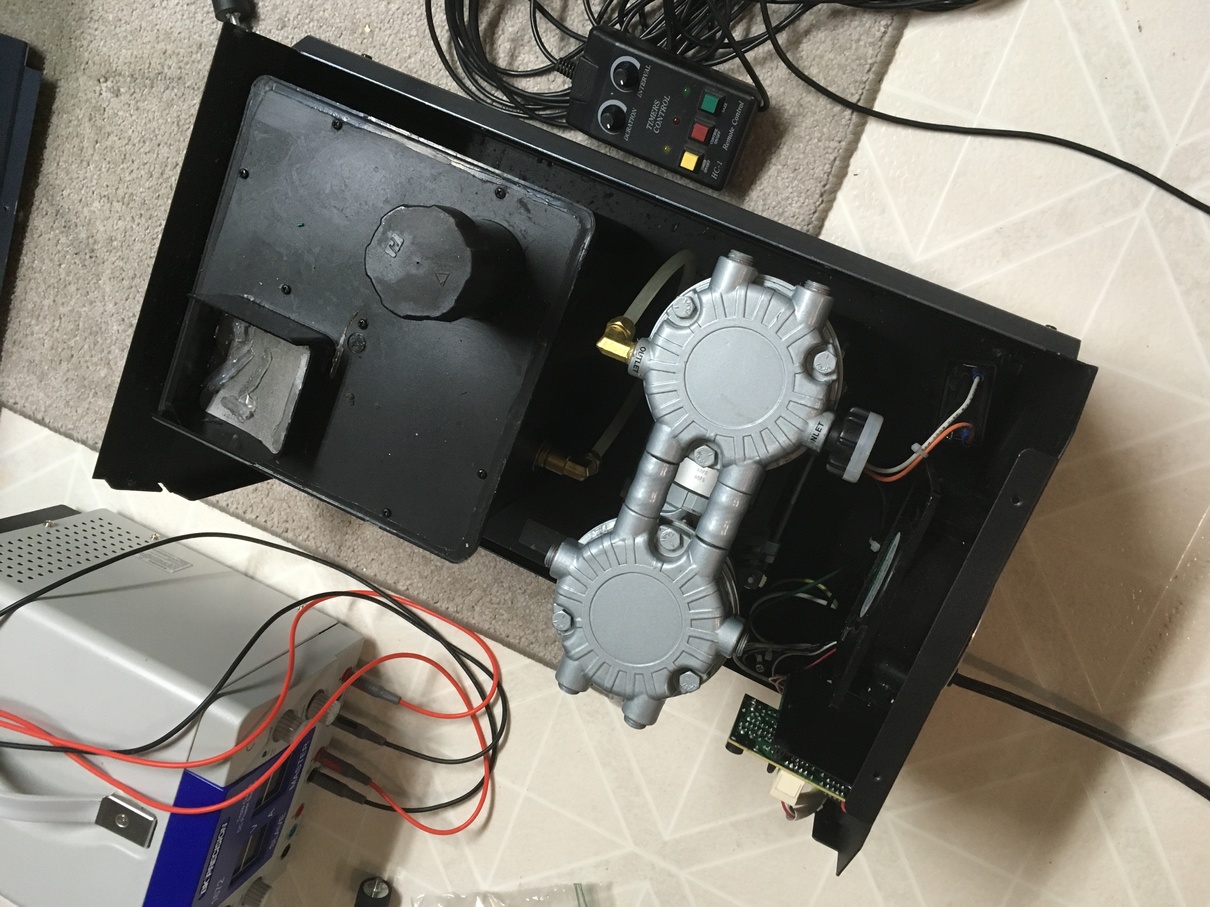Arista switches with MLAG configured. Everything looks okay but the virtual-router isn’t pingable and/or working? Make sure you have a statement on both MLAG members of “ip virtual-router mac-address xx:xx:xx:xx:xx:xx” where the xx:xx:xx:xx:xx:xx is a mac address you make up. This isn’t on an interface, it is switch wide. Both switches carry the same mac address since it is used for fail over.
Month: June 2019
MBT-300 Haze Machine / Hazer, loud compressor
Some years ago I picked up what has always been my favorite hazer, a MBT-300. This machine has a lot of similar units sold under different names I believe, like Antari and such. HZ-300, HZ-350, etc.
After some time it developed an issue where it still worked but it was much much louder. Something was amiss.
Opened it up, and when running the compressor shook a lot. It sits on vibration isolation dampner things, which are basically a screw on each side of a rubber bit.
I looked up the specs from the Mfgr of the compressor, GAST I believe was the company. I got the info about what it should need as far as threading of the feed, but what I ordered would not work.
It turns out the proper thread is M6, not 1/4″. You can find M6 isolation things on eBay and the like. Cost was around $10 for 4, and this fixed the unit. Though it ran $20 since I bought the wrong ones at first 🙂
Atari 1050 Floppy Repairs
Super loads of thanks to the people on AtariAge.com for help on these!
Many moons ago I bought a bunch of Atari 8bit parts from the CHKD Thrift Store in Norfolk. I’m talking 15 years ago or more.
It turned out that all of the floppy drives were bad. I sat one them forever. Sold two for peanuts at the Vintage Computer Festival East, but kept back one that had a Happy 1050 enahancement, and one random one for spare parts just incsae.
So I pop open the Happy equipped drive , since that is cool and I figure that is the one I want to work. When I open the other drive and actually remove the shield around the CPU, I notice there is an ICD US Doubler enhancement installed! Whoot!
, since that is cool and I figure that is the one I want to work. When I open the other drive and actually remove the shield around the CPU, I notice there is an ICD US Doubler enhancement installed! Whoot!
One drive had a bad WD IC, which I found by comparing chips. The other drive had an issue where it kept rebooting. I have already forgotten what I fixed. Phew.
The replacement WD chip required that I re-calibrate some things, once again documented on AtariAge.
Post on AtariAge:
http://atariage.com/forums/topic/291001-troubleshooting-1050-w-happy/
Atari 130XE, Bad RAM, Won’t pass memory test. Plus failed keyboard!
Somehow, somewhere I achieved a 2nd Atari 130XE home computer. This is the more advanced version of the first computer that I started on – the Atari 800XL. I really liked the Atari 800XL, it was a sleek computer and looked better than the Commodore 64.
At some point I had a 65XE but can’t seem to find it, but was confused when I found the 130XE that didn’t work. I think maybe my buddy Cyberflux gave it to me — I’m not really sure. Anyways, we can’t have broken stuff taking up space so the idea was to fix it.
RAM Issue
First things first, the machine started up straight into memory test. ROM passes, RAM fails. Most of the RAM fails. I look up videos on youtube, and theirs seemed to have the same crazy pattern with most of the RAM bad. I ordered some replacement chips, and tried a trick I read about of piggybacking a good IC on the bad, walk thru them and find the failed one. That didn’t work for me, I think there was two bad ICs. The chips on the left are the lower 64K so try to fix those first. I used a Hakko 808 to desolder the RAM chips 2 at a time and socket them. I put two new chips in, then moved the other two down. Eventually the last two chips brought the machine to life and it booted straight into basic.
I used a SALT cart to test the RAM. All is good.
But the keyboard….
The keyboard had something spilled in it. The machine looks great from the outside, but keyboard spill damaged the keyboard membrane. This mylar sheet has contacts that mate to the keyboard keys. The mylar looked good, but tested bad. At the edges of the contacts it deteriorated where it’s between two sheets. Repair would be daunting, since there was at least 15 bad spots on the thing:
I contacted BEST Electronics, but didn’t notice the email timely. I bought a replacement (mine is a mitsumi keyboard, however the mylar did not say mitsumi or have a part #?) The replacement was around $30 shipped. It feels less thick than the original which worries me long term, but it works 100%.
With these two things fixed, the 130XE is 100% working.
In the process I also ended up repairing two 1050 floppy drives and built a SDrive-MAX! More on that next posts.
B-Sides Charm 2019
ATGeek and I got to handle Audio and Video for B-Sides Charm 2019 in Towsen, MD. Great fun was had! Music acts were three artists well known to us: Inverse Phase, Mikal kHill and Wreck the System. The talks of the event were interesting, and overall it was a fun con. Some things are likely to change for next year as things are tweaked. Overall, a fun time!
The picture above is Inverse Phase on stage.